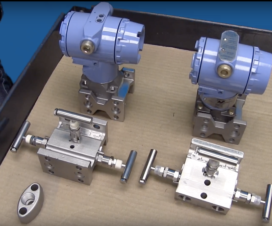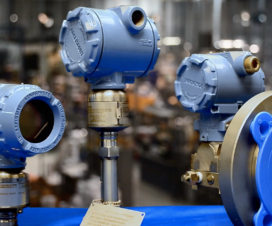Can’t get your HART to recognize a transmitter? Fear not — the solution isn’t as complicated as you might think.
Generally, this issue arises in one of two scenarios:
- There’s not enough loop resistance between the power supply and the transmitter or
- During bench testing close to a regulated power supply or a very short wire run in the field
In this article, we’ll focus on the first scenario. You’ll know if you’re dealing with this particular issue if your communicator screen reads “No Device Found” when prompted to initialize a search.
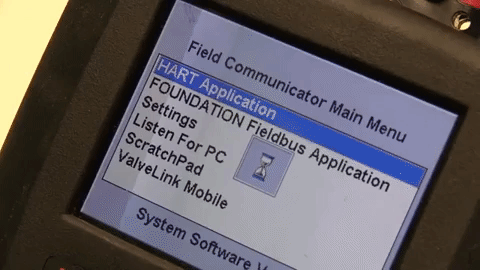
In the steps below, you’ll learn how to increase your loop resistance — and thus solve your issue — by adding a 250 ohm resistor.
You need the following supplies:
- Regulated power supply
- Two-wire cable
- Pressure transmitter
- HART communicator
- 250 ohm resistor

Start by swapping out the existing wire with a different test wire soldered to a 250 ohm resistor. The resistor should be in sequence between the pressure transmitter and the regulated power supply.
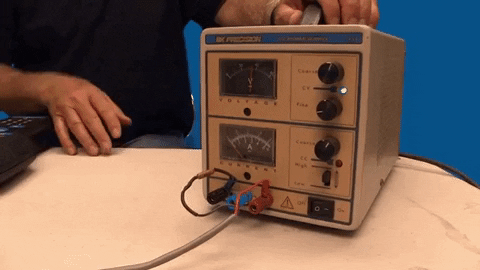
Next, hook up your HART and initiate a search for your pressure transmitter, and voila! You should be back in business. Now that your HART is communicating with the pressure transmitter, you can also adjust any software parameters as needed.
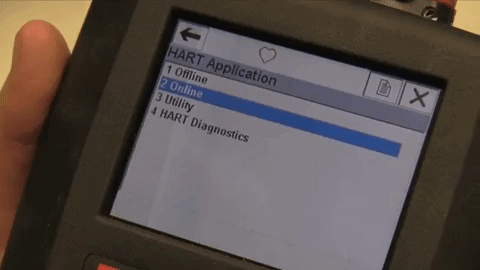
The bottom line? If your HART doesn’t recognize your pressure transmitter, add a 250 ohm resistor in series.
To view a full troubleshooting video, follow this link.
—
Still have questions? Call us at (314) 665-1741.